Adobe Photoshop is the photo editing and illustration software the most popular and with tons of features. With the right instruction and a little perseverance, you can master it and create next-level images that will wow your audience and progress in your career. We divided this complex and powerful software into easy-to-manage chapter, so you can master each skill one at a time and gradually build your confidence.
This 15 hours Photoshop course, delivered in 5x 3 hours, will give you plenty of time to practice, master the software and work on your personal projects.
Level 1: will enable you to perform most of the basic tasks.
Level 2: will teach you the more advanced techniques such as skin retouching, compositing, smart objects, etc.
Completion certificate delivered if you’ve fulfilled the following criteria:
- Minimum 80% attendance
- Successful completion of homework projects
After completing the modules, you will also be ready to take Adobe’s “Visual Design using Photoshop” exam to get Adobe’s certificate that is recognized worldwide.
This course is recommended to all photography enthusiasts, digital marketing employees, graphic designers and anybody else who need Photoshop in their workflow.
After Photoshop course Level 1, you will be able to:
- Discover the interface and the most important tools and panels
- Use layer masks to manipulate your images and edit photos
- Understand how Blend Modes can help you create cool effects
- Learn about various selection tools for different scenarios
- Use filters to fix problems and create eye-catching effects
- Remove unwanted objects and skin blemishes
- Learn about color adjustments, such as hue, saturations, and lightness
- Resize, save and prepare your image for sharing or print.
Content:
- Discovering the interface :
- Working area
- Preferences
- Zooming
- History panel
- Image size & resolution :
- Resolution and definition
- Image size and work area
- Resampling
- Reframing
- Selection process :
- Selection tools
- Quick mask
- Color palette
- Saving selection
- Image adjustments & color management:
- Managing colors
- Basic adjustments
- Level adjustment – adjust tonal range
- Introduction to camera raw
- Layer management :
- Fundamentals
- Text layers and layer groups
- Layer masks
- Adjustment layers
- Practice compositing
- Retouching tools :
- Clone stamp tool
- Healing brush tool
- Content aware patch, content aware move
- Content aware fill
- Filters et plugins :
- Filter gallery
- Liquify filter
- Vanishing point / correcting perpective
- Introduction to dynamic filters
After Photoshop course Level 2, you will be able to:
- Master the advanced selection techniques (e.g. hair)
- Master skin retouching
- Discover the secrets of smart objects
- Use the pen tool for perfect selection of objects
- Master compositing
- Understand and use different types of brushes
- Add blur to backgrounds
- Create montages
Content:
- Advanced selection:
- Refine edge (hair etc.)
- Using pen tool for advanced selections
- Image adjustments and color management:
- Management of 8bit raw formats with Camera Raw
- Layer management:
- Dynamic layers
- Shape layers
- Layer effects and styles
- Layer blending options
- Advanced compositing techniques
- Improved layers compositions
- Brush presets:
- About brushes in Photoshop
- Brush settings panel
- Creating brush presets
- Brush presets catalogue
- Retouching tools:
- Beauty retouching
- Content aware scaling
- Dodge & burn technique for skin retouching
- Filters and plugins:
- Blur gallery
- Lens corrections
- Your laptop
- Photoshop installed: Click here to download Adobe Photoshop – Plan Creative Cloud “Photography”
- Some photos on your laptop, in a hard disk or USB key to work on Photoshop
- Positive attitude and passion for visual arts
Reserve a laptop for free with us if you don’t have one. Please, send us a mail after you registered and we will organize a laptop for your course.
| COURSE KEY FACTS | |
|---|---|
| Course level Beginner |
|
 |
Group Size 3 to 8 participants |
| Duration 15 hours |
|
| Price CHF 690 Training, materials & snacks |
|
| Advantage Money back guarantee |
|
Reviews
Select a Date and Sign Up
[ESPRESSO_EVENTS_TABLE_TEMPLATE template_file=’template.oa.php’ order_by=start_date table_search=false table_style=standalone table_sort=true table_paging=false reg_button_text=”SIGN UP” sold_out_button_text=”SOLD-OUT” booknow_botton_text=”BOOK NOW” category_slug=”photoshop”]
Looking for courses in Swiss German region? Click here.
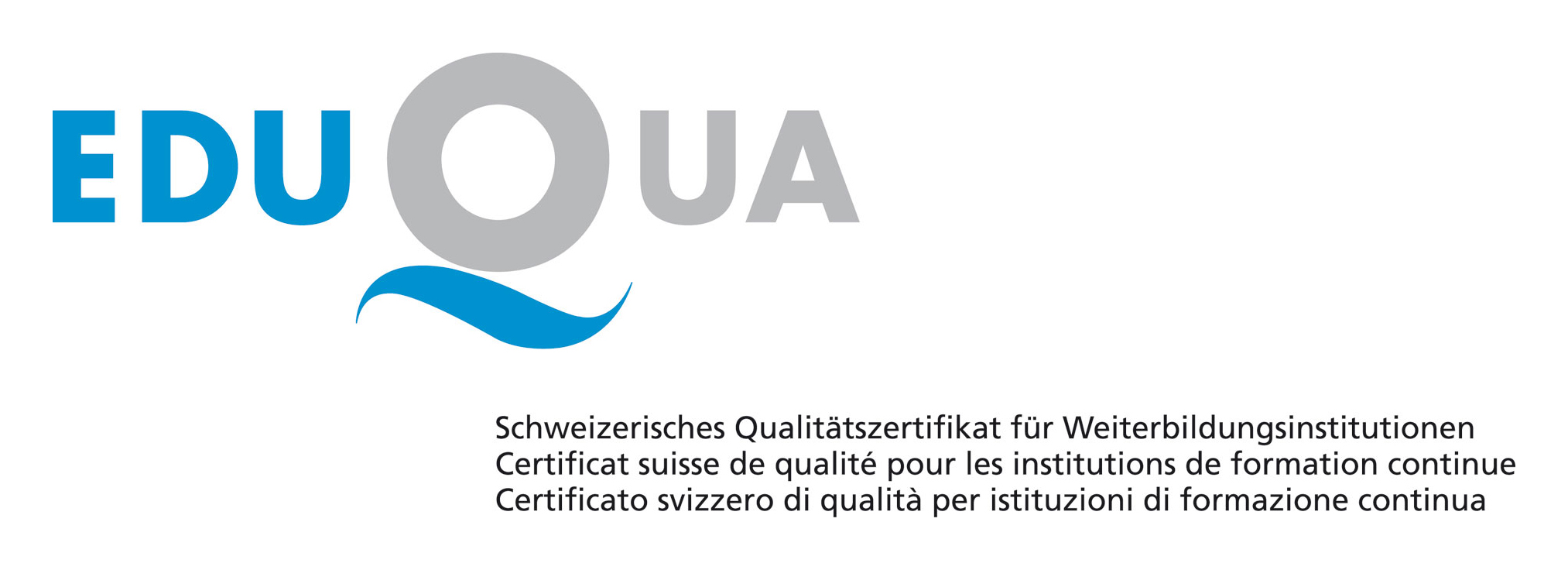
Certified
Swiss Photo Club is certified by the Switzerland Official Quality Label for continuing education institutions: EDUQUA: 2012 standard. This Swiss quality label is geared towards providers of adult learning programmers. The label promotes transparency and comparability of adult learning for the benefit of consumers and contributes to safeguarding the quality of adult education programmers in Switzerland.


